Google Spreadsheet for Smarties: Crafting Your Personal Budget Template
Managing personal finances effectively is a crucial skill in today's fast-paced world. While numerous apps and tools promise to simplify this process, there's a growing realization that a Google Spreadsheet personal budget template offers unparalleled flexibility and independence. This guide is designed to show you how to harness the power of Google Spreadsheet to create a budget that works for you.
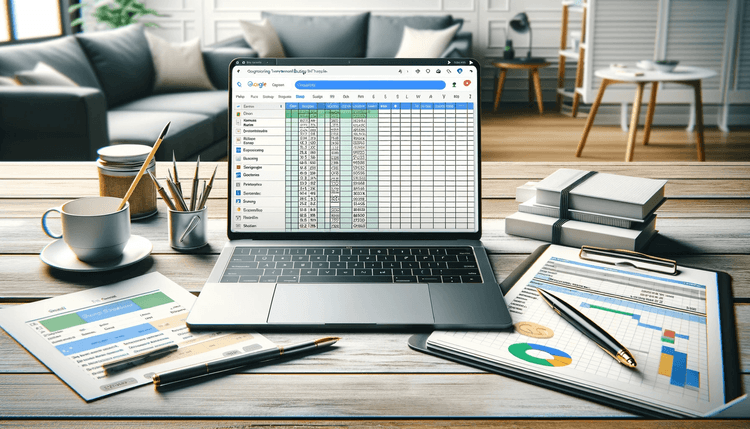
The Importance of Personal Budget Management
In an era of endless spending opportunities, keeping track of your finances is more important than ever. A well-structured budget helps you understand your financial situation, control spending, and save for future goals. It's not just about cutting expenses; it's about optimizing your financial health.
Why Choose Google Spreadsheet for Your Budget?
While there are many specialized budgeting apps, they often come with subscription fees and can lock you into their specific way of managing finances. Google Spreadsheet, on the other hand, is a free personal budget spreadsheet tool that offers flexibility and customization. It's accessible from any device, easy to use, and you can tailor it precisely to your needs.
Step 1: Setting Up Your Spreadsheet
First, grab your spreadsheet template. You can start with a basic template or create one from scratch. The key components of your budget should include income, fixed expenses (like rent and utilities), variable expenses (like groceries and entertainment), and savings goals.
Step 2: Personalize Your Budget Categories
Every person's financial situation is unique. Customize your budget categories to reflect your lifestyle. This could include specific categories for dining out, subscriptions, or travel. The personal budget Google spreadsheet template allows you to add or modify categories as your financial situation evolves.
Step 3: Track Your Spending
The next step is to regularly update your spreadsheet with your spending. This habit is crucial for maintaining an accurate picture of your finances. You can manually enter expenses or use tools to import transactions from your bank accounts.
Step 4: Analyze and Adjust
Regularly review your budget to understand your spending patterns and identify areas for improvement. The flexibility of a Google Spreadsheet template for personal budget means you can easily adjust your budget as your financial goals and circumstances change.
Step 5: Plan for the Future
Use your budget to set financial goals, such as building an emergency fund, saving for a vacation, or paying off debt. Your spreadsheet can help you track your progress and stay motivated.
Embracing the Flexibility of Google Spreadsheet
One of the greatest advantages of using a Google Spreadsheet for budgeting is its adaptability. You can share your budget with a partner, integrate it with other financial tools, or even link it to financial forecasting models.
Conclusion
As you approach the end of this guide, remember to grab your spreadsheet template and start your journey towards financial mastery. A Google Spreadsheet personal budget template is not just a tool; it's a pathway to understanding and controlling your financial destiny. With this template, you're not just budgeting; you're becoming a smarter, more informed financial decision-maker.